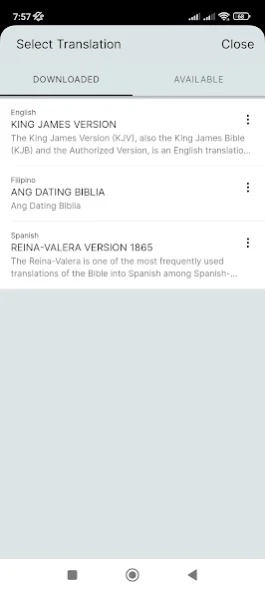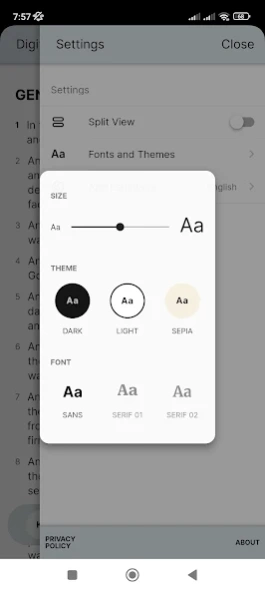Digital Bible 5.1.1
Free Version
Publisher Description
Digital Bible - Read, study, and share the truth in the Bible! Get our Digital Bible app now.
Digital Bible is a free offline Bible app for your phone and tablet devices.
Our Digital Bible app lets you download, install and read offline the Authorized Version or King James Version (KJV, King James Bible or KJB), American Standard Version (ASV), and other language translations.
Here are the features of Digital Bible:
• Split view: Read two different Bible versions at the same time.
• Browsing History: Easily go back to the previous verses you have browsed with a click of a button.
• Search: Search the whole Bible for keywords and phrases.
• Multilingual user interface (supports English, Tagalog, Spanish, Portuguese, Japanese)
• Highlight, bookmark and tag your favorite verses
• Multi-device Sync
• Web version: https://web.digitalbible.app
Also planned features for future releases, God willing:
• Note taking and verse annotations
• Simple graphics creator to share Bible verses on social media
• Verse of the day
• Audio Bible
• Tablet and desktop versions
Follow us on Twitter: @DigitalBibleApp
Learn more about us:
www.mcgi.org
youtube.com/mcgichannel
2 Timothy 3:16-17 (KJV)
All scripture is given by inspiration of God, and is profitable for doctrine, for reproof, for correction, for instruction in righteousness: That the man of God may be perfect, thoroughly furnished unto all good works.
© MCGI, 2023 - Software built through the help of the Almighty God by the MCGI
About Digital Bible
Digital Bible is a free app for Android published in the Reference Tools list of apps, part of Education.
The company that develops Digital Bible is Members Church of God International. The latest version released by its developer is 5.1.1.
To install Digital Bible on your Android device, just click the green Continue To App button above to start the installation process. The app is listed on our website since 2024-03-31 and was downloaded 1 times. We have already checked if the download link is safe, however for your own protection we recommend that you scan the downloaded app with your antivirus. Your antivirus may detect the Digital Bible as malware as malware if the download link to org.mcgi.app.bible is broken.
How to install Digital Bible on your Android device:
- Click on the Continue To App button on our website. This will redirect you to Google Play.
- Once the Digital Bible is shown in the Google Play listing of your Android device, you can start its download and installation. Tap on the Install button located below the search bar and to the right of the app icon.
- A pop-up window with the permissions required by Digital Bible will be shown. Click on Accept to continue the process.
- Digital Bible will be downloaded onto your device, displaying a progress. Once the download completes, the installation will start and you'll get a notification after the installation is finished.